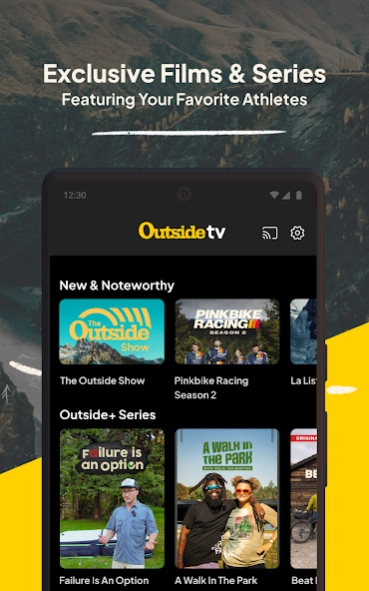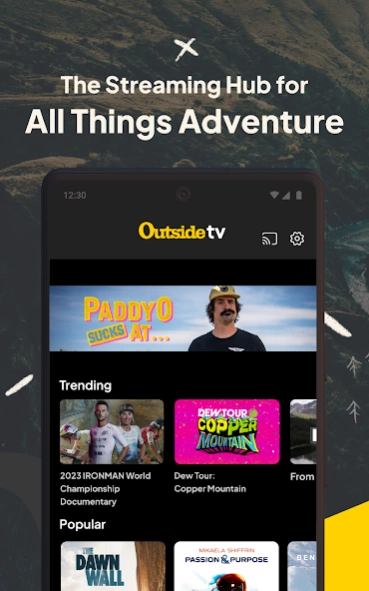Outside TV
Continue to app
Free Version
Publisher Description
Outside TV - Watch adventure sports and outdoor lifestyle movies, series & shorts.
Outside TV is the streaming home for adventure sports and outdoor lifestyle movies, series, and exclusive video content. With Outside you can stream thousands of videos for FREE in all your favorite outdoor and active lifestyle categories. Biking, Skiing, Climbing, Backpacking, Running, Endurance Sports, Healthy Living, Adventure Travel, and more. New videos are added daily. Watch the free 24/7 stream of Outside with the LIVE channel. Stream members-only and exclusive films, series, originals, and more with a subscription to Outside+ - The ultimate membership for adventurers of all types. Outside+ bundles Outside Magazine, Backpacker, and Climbing with 30 of the leading titles and services. A $300 value, Outside+ gives members best-in-class storytelling, meal plans, gear reviews, online courses, discounted event access, magazines, and more. By joining Outside+ you’re also supporting in-depth, independent journalism.
About Outside TV
Outside TV is a free app for Android published in the Sports list of apps, part of Games & Entertainment.
The company that develops Outside TV is Outside TV. The latest version released by its developer is 1.0.
To install Outside TV on your Android device, just click the green Continue To App button above to start the installation process. The app is listed on our website since 2024-04-03 and was downloaded 0 times. We have already checked if the download link is safe, however for your own protection we recommend that you scan the downloaded app with your antivirus. Your antivirus may detect the Outside TV as malware as malware if the download link to com.maz.combo69 is broken.
How to install Outside TV on your Android device:
- Click on the Continue To App button on our website. This will redirect you to Google Play.
- Once the Outside TV is shown in the Google Play listing of your Android device, you can start its download and installation. Tap on the Install button located below the search bar and to the right of the app icon.
- A pop-up window with the permissions required by Outside TV will be shown. Click on Accept to continue the process.
- Outside TV will be downloaded onto your device, displaying a progress. Once the download completes, the installation will start and you'll get a notification after the installation is finished.